For installation of Drupal on you local machine, you'll have to install local webserver on your system i.e. XAMPP. You can download it here i.e. https://www.apachefriends.org/download.html
Follow these steps :
Step 1 : Start XAMPP control Panel
Once, you'll install this. you'll get a control panel of XAMPP software and start two modules i.e. Apache & MySql.
For reference, please check this screen shot i.e.
Step 2 : Place your Drupal Setup in Xampp
You'll get a xampp folder in you C drive. Now, you have to place your extracted drupal setup in htdocs folder at this path i.e. C:\xampp\htdocs and rename folder with drupaltest.
For reference, please check this screen shot i.e.

Step 3 : Create Database
Now, we have to create DB in PHPmyadmin i.e. http://localhost/phpmyadmin
Default credentials of PHPMYADMIN are username : root & Password : EMPTY/NOTHING
Step 4 : Run Drupal
Now you have to run Drupal at this path i.e. http://localhost/drupaltest
Follow this link i.e. https://www.drupal.org/docs/user_guide/en/install-run.html
For more technical articles, have a look at http://etutorialz.com
Now, your drupal site is ready.