I am having issues with my java application and I can't find a suitable reply. In summary a right click triggered default pop up menu changes my chart's background color behind the pop up. You can find images below. I am happy to keep the default popup without the "buggy" behaviour or develop my own if required.
A click of a button starts a stream of data and adds a chart to a JInternalFrame component:
If I right click on the image a default pop up comes up:
If I then click away the rectangle area covered by the popup will overlay the chart like this:
TimeseriesMonitorModel model = new DefaultTweetMonitorModel();
jif.setDefaultCloseOperation(JFrame.DISPOSE_ON_CLOSE);
try {
jif.setContentPane(new TweetSeriesChartPane(model, TweetMonitor.keywords, tkc));
jif.setSize(jif.getWidth(), jif.getHeight());
} catch (InterruptedException ex) {
Logger.getLogger(TweetMonitor.class.getName()).log(Level.SEVERE, null, ex);
}
jif.setVisible(true);
where jif is the Jinternalframe and
public TweetSeriesChartPane(TimeseriesMonitorModel model, String[] seriesNames, TweetKeywordCount tkc) throws InterruptedException {
this.seriesNames = seriesNames;
this.tkc = tkc;
this.model = model;
XYChartTimeseries myRealTimeChart = new XYChartTimeseries();
chart = myRealTimeChart.getChartWithTitle();
List[] tweetData = model.getFrequencyCount(new AtomicIntegerArray(seriesNames.length)); // we are starting from 0
int i = 0;
for (String keyword : seriesNames) {
List<Integer> yData = (List<Integer>) tweetData[1].get(i);
chart.addSeries(keyword, tweetData[0], yData); // adding first value
i++;
}
setLayout(new BorderLayout());
XChartPanel<XYChart> chartPane = new XChartPanel<>(chart);
add(chartPane);
UpdateWorker worker = new UpdateWorker(this, seriesNames, this.tkc);
worker.execute();
}