I am trying to create a YouTube client where videos are searched with a keyword. I have properly obtained the YouTube Data API v3 key. I have supplied both the package name and SHA1 release certificate properly. When I set the "Application restriction" to "Android apps" the API does not return any data. Please refer to the red rectangle in picture. But when the "Application restriction" is set to "None" the API is returning data normally. Please refer to the green rectangle. I really need to find a solution to this problem.
I have no idea about the cause of this problem. But I need to set a restriction for this API to be used from Android apps only so that the quota is not wasted. I am looking for a solution to this problem.