I want to show an external image in RDLC Report rows, the full image path saved in the database.
I did the following steps, I changed the textbox properties as following:
Textbox Properties -> Background Image ->
- Source: External
- Value: =First(Fields!Image_URL.Value, "MyTable")
- MIMEType: image/jpeg
Then I added this line to my code:
ReportViewer1.LocalReport.EnableExternalImages = True
I still can not see any image in this text box, please advise me