Since a few days the function "Add days off" in the Azure DevOps (VSTS) Team Calendar can no longer be used. However, the function could already be used. My account is authorized as project and team administrator. The popup can still be opened but without content. The button "OK" cannot be used either.
What I'm doing wrong?
The function can be found in the Azure DevOps portal under: Boards / Calendar / Add days off
via my browser console:
{stack: "TypeError: Cannot read property 'valueOf' of undef…endar/0.5.209/1513804816029/sdk/VSS.SDK.js:103:44", message: "Cannot read property 'valueOf' of undefined"}
message: "Cannot read property 'valueOf' of undefined"
stack: "TypeError: Cannot read property 'valueOf' of undefined↵
at https://ms-devlabs.gallerycdn.vsassets.io/extensions/ms-devlabs/team-calendar/0.5.209/1513804816029/js/dialogs.js:902:70↵
at Array.filter (<anonymous>)↵
at EditCapacityEventControl._getCurrentIteration (https://ms-devlabs.gallerycdn.vsassets.io/extensions/ms-devlabs/team-calendar/0.5.209/1513804816029/js/dialogs.js:899:31)↵
at https://ms-devlabs.gallerycdn.vsassets.io/extensions/ms-devlabs/team-calendar/0.5.209/1513804816029/js/dialogs.js:864:43↵
at XdmDeferred._wrapCallback (https://ms-devlabs.gallerycdn.vsassets.io/extensions/ms-devlabs/team-calendar/0.5.209/1513804816029/sdk/VSS.SDK.js:73:26)↵
at Array.<anonymous> (https://ms-devlabs.gallerycdn.vsassets.io/extensions/ms-devlabs/team-calendar/0.5.209/1513804816029/sdk/VSS.SDK.js:48:23)↵
at https://ms-devlabs.gallerycdn.vsassets.io/extensions/ms-devlabs/team-calendar/0.5.209/1513804816029/sdk/VSS.SDK.js:103:44"
__proto__: Object