I have created JMeter HTTP request sampler project using Blazemeter recorder which created Jmx.file I have opened the same in JMeter to modify and fix the errors.
I have more than 100 HTTP requests with Name as https://abc.abc.com/AutoSave/PostSavedData
with Path value as AutoSave/PostSavedData
if I change the Path value to PostSavedData then this HTTP request show as Pass.
How do I change all HTTP requests path to PostSavedData without manually changing path for each HTTP Request?