The idea is to convert the coordinate with respect to the scene to a coordinate with respect to the item.
- Override mousePressEvent in QGraphicsScene:
using the mapFromScene() method of QGraphicsItem:
from PyQt5 import QtCore, QtGui, QtWidgets
import random
class Scene(QtWidgets.QGraphicsScene):
def __init__(self, parent=None):
super(Scene, self).__init__(parent)
pixmap = QtGui.QPixmap(100, 100)
pixmap.fill(QtCore.Qt.red)
self.pixmap_item = self.addPixmap(pixmap)
# random position
self.pixmap_item.setPos(*random.sample(range(-100, 100), 2))
def mousePressEvent(self, event):
items = self.items(event.scenePos())
for item in items:
if item is self.pixmap_item:
print(item.mapFromScene(event.scenePos()))
super(Scene, self).mousePressEvent(event)
if __name__ == '__main__':
import sys
app = QtWidgets.QApplication(sys.argv)
scene = Scene()
w = QtWidgets.QGraphicsView(scene)
w.resize(640, 480)
w.show()
sys.exit(app.exec_())
- Override mousePressEvent in QGraphicsView:
using the mapFromScene() method of QGraphicsItem with mapToScene():
from PyQt5 import QtCore, QtGui, QtWidgets
import random
class View(QtWidgets.QGraphicsView):
def __init__(self, parent=None):
super(View, self).__init__(QtWidgets.QGraphicsScene(), parent)
pixmap = QtGui.QPixmap(100, 100)
pixmap.fill(QtCore.Qt.red)
self.pixmap_item = self.scene().addPixmap(pixmap)
# random position
self.pixmap_item.setPos(*random.sample(range(-100, 100), 2))
def mousePressEvent(self, event):
items = self.items(event.pos())
for item in items:
if item is self.pixmap_item:
print(item.mapFromScene(self.mapToScene(event.pos())))
super(View, self).mousePressEvent(event)
if __name__ == '__main__':
import sys
app = QtWidgets.QApplication(sys.argv)
w = View()
w.resize(640, 480)
w.show()
sys.exit(app.exec_())
- Override mousePressEvent of QGraphicsItem:
from PyQt5 import QtCore, QtGui, QtWidgets
import random
class PixmapItem(QtWidgets.QGraphicsPixmapItem):
def mousePressEvent(self, event):
print(event.pos())
super(PixmapItem, self).mousePressEvent(event)
if __name__ == '__main__':
import sys
app = QtWidgets.QApplication(sys.argv)
scene = QtWidgets.QGraphicsScene()
w = QtWidgets.QGraphicsView(scene)
pixmap = QtGui.QPixmap(100, 100)
pixmap.fill(QtCore.Qt.red)
item = PixmapItem(pixmap)
scene.addItem(item)
item.setPos(*random.sample(range(-100, 100), 2))
w.resize(640, 480)
w.show()
sys.exit(app.exec_())