Problem
The height of your first image is greater than the height of images two and three, this means that when the fourth image is added it is added on a new line, but where there is first available vertical space.
You can actually incorporate both of the solutions below simultaneously, clearfix is the most appropriate and versatile, but there are some design benefits from the alternative solution.
clearfix Solution
Adding a div with .clearfix will force the grid system to create what visually appears to be a new row. This is the best solution, you can compare the index of the image and add a clearfix div every third image.
Alternative Solution
You could place your images as backgrounds to a div (rather than using img tags) and force these divs to be a set height using CSS. this isn't solving your problem, it is just avoiding it.
If you set the background-size: cover; background-position: center center; then all images would cover the available space, although you would lose some of the image this is the best solution design wise (my preference).
If having all of the image displayed is important then use background-size: contain;.
.col-xs-4 {
padding:4px;
}
.image-div {
height: 100px;
background-size:cover;
background-position: center center;
}
<link href="https://stackpath.bootstrapcdn.com/bootstrap/3.2.0/css/bootstrap.min.css" rel="stylesheet"/>
<link href="https://stackpath.bootstrapcdn.com/bootstrap/3.2.0/css/bootstrap.min.css" rel="stylesheet" integrity="sha384-Ej0hUpn6wbrOTJtRExp8jvboBagaz+Or6E9zzWT+gHCQuuZQQVZUcbmhXQzSG17s" crossorigin="anonymous">
<h4>Current Problem</h4>
<div class="container">
<div class="col-md-12 row">
<div class="col-xs-4">
<img src="https://dummyimage.com/600x600/000/fff" width="100%" height="auto">
</div>
<div class="col-xs-4">
<img src="https://dummyimage.com/600x400/000/fff" width="100%" height="auto">
</div>
<div class="col-xs-4">
<img src="https://dummyimage.com/600x400/000/fff" width="100%" height="auto">
</div>
<div class="col-xs-4">
<img src="https://dummyimage.com/600x400/000/fff" alt="alternative" width="100%" height="auto" >
</div>
</div>
</div>
<h4>`clearfix` Solution</h4>
<div class="container">
<div class="col-md-12 row">
<div class="col-xs-4">
<img src="https://dummyimage.com/600x600/000/fff" width="100%" height="auto">
</div>
<div class="col-xs-4">
<img src="https://dummyimage.com/600x400/000/fff" width="100%" height="auto">
</div>
<div class="col-xs-4">
<img src="https://dummyimage.com/600x400/000/fff" width="100%" height="auto">
</div>
<div class="clearfix"></div>
<div class="col-xs-4">
<img src="https://dummyimage.com/600x400/000/fff" alt="alternative" width="100%" height="auto" >
</div>
</div>
</div>
<h4>Alternative Solution</h4>
<div class="container">
<div class="col-md-12 row">
<div class="col-xs-4">
<div class="image-div" style="background-image:url('https://dummyimage.com/600x600/000/fff'); " >
</div>
</div>
<div class="col-xs-4">
<div class="image-div" style="background-image:url('https://dummyimage.com/600x400/000/fff'); " >
</div>
</div>
<div class="col-xs-4">
<div class="image-div" style="background-image:url('https://dummyimage.com/600x400/000/fff'); " >
</div>
</div>
<div class="col-xs-4">
<div class="image-div" style="background-image:url('https://dummyimage.com/600x400/000/fff'); " >
</div>
</div>
</div>
</div>