I implemented tab bar with custom icon size.i find many solution from stack-overflow but i didn't getting any perfect solution for this issue.
Issue : when i click tabbar item again and again it's size double every time. and after click other tab it's size is same as orignal size.
See this Link For Issue : Screen Recording
My Code :
import UIKit
class customTabBar: UITabBarController {
override func viewDidLoad() {
super.viewDidLoad()
let tabHome2 = self.tabBar.items![2]
tabHome2.image = UIImage(named: "ic_pick")?.withRenderingMode(.alwaysOriginal)
tabHome2.selectedImage = UIImage(named: "ic_pick")?.withRenderingMode(.alwaysOriginal)
tabHome2.imageInsets = UIEdgeInsets(top: -40, left: -10, bottom: 0, right: -10)
}
}
My Design Requirement :
Thanks In Advance.