How can I change the X position of every single cell programmatically? I can change the width and height of the cell as my wish but it is unable to complete the project because of XY position.
and my full view controller code is,
import UIKit
class ReviewVC: UIViewController , UICollectionViewDataSource , UICollectionViewDelegate , UICollectionViewDelegateFlowLayout{
var cellWidthArr : [CGFloat] = [60.0 , 170.0 , 110.0 , 120.0]
var titleArr = [" Polite " , " Showed up on time ", " Quick responses " , " Fair prices "]
override func viewDidLoad() {
super.viewDidLoad()
self.navigationItem.title = "Review your experiance"
let layout: UICollectionViewFlowLayout = UICollectionViewFlowLayout()
layout.sectionInset = UIEdgeInsets(top: 0, left: 0, bottom: 0, right: 0)
layout.minimumInteritemSpacing = 0
layout.minimumLineSpacing = 0
collectionView!.collectionViewLayout = layout
}
func collectionView(_ collectionView: UICollectionView, numberOfItemsInSection section: Int) -> Int {
return 4
}
func collectionView(_ collectionView: UICollectionView, cellForItemAt indexPath: IndexPath) -> UICollectionViewCell {
let cell = collectionView.dequeueReusableCell(withReuseIdentifier: "ReviewCollectionCell", for: indexPath)as? ReviewCollectionCell
cell?.titleLabel.text = self.titleArr[indexPath.row]
cell?.titleLabel.layer.cornerRadius = (cell?.titleLabel.bounds.size.height)!/2
cell?.titleLabel.clipsToBounds = true
cell?.titleLabel.layer.borderColor = (UIColor.init(red: 240/255, green: 36/255, blue: 70/255, alpha: 1.0)).cgColor
cell?.titleLabel.layer.borderWidth = 1.0
return cell!
}
func collectionView(_ collectionView: UICollectionView, layout collectionViewLayout: UICollectionViewLayout, insetForSectionAt section: Int) -> UIEdgeInsets {
return UIEdgeInsets(top: 0, left: 0, bottom: 0, right: 0)
}
func collectionView(_ collectionView: UICollectionView, layout collectionViewLayout: UICollectionViewLayout, sizeForItemAt indexPath: IndexPath) -> CGSize
{
return CGSize(width: self.cellWidthArr[indexPath.row], height: 30)
}
}
Anyone please help me to findout the solution.Thanks...