I`m trying to compile this project
It`s not an easy question, I tried to follow a lot of tutorials but no success.
I`m trying to compile this project
It`s not an easy question, I tried to follow a lot of tutorials but no success.
It sounds like you need to compile your project the good old fashion way, through the command line. For that, you will need to run javac program. Looking at your folder structure and concluding the JDK folder is setup in the system path, the command line running from your project folder may look like this:
javac -cp ./lib -d ./bin -sourcepath ./src
I say "may" because I added the ./bin folder to your file structure since you need a place to put the generated class files. Keep in mind I specified your directories in a Linux file format - the forward slash. You can run javac -help for further instructions on how to compile a class/project.