I know that it's generally looked down upon to have two y-axes for several reasons, but there is a very specific reason for having it here as the two are basically the same concepts and need to be plotted side by side.
Anyway, what I'm hoping to do here is have something similar to
scale_y_reverse(breaks=seq(0,1,.05),
sec.axis = sec_axis(~ 1-., name = "SecondAxis", breaks=seq(0,1,.05) ))
Unfortunately, this doesn't seem to work. I need the primary axis to go from 1 to zero as it goes up, and the second y axis to go from 0 to 1 as it goes up.
Doesn't seem to work unfortunately from the code I have above as you can see above, which was proposed as a solution in another thread.