The default dashboard for the Dynamics 365 home page contains a list of urls for the user to click. The list is inside a custom html WebResource containing the links.
When I click on "Natural Gas" it should display the "Gas Division Active Cases" view. It displays the correct data but there is one issue. It displays the wrong view title:
Here is the View in the View manager:
The view (compare the "viewId" and "id" from the screens shots) is correct and displays the correctly filtered data. It just has the wrong title.
I attempted several different versions of the URL. Here is the final (relative) url from the WebResource file:
/main.aspx?etn=incident&pagetype=entitylist&viewid={bf88035b-7d1b-e611-80fb-1458d04d78c0}&viewtype=1039
This issue occurs with all five of the dashboard links. Anyone have any suggestions on how to get the correct view title to display on page load?