I need to totally align components to the JTextArea components, I am currently using a BoxLayout and I already used the setAlignmentX and setHorizontalAlignment to LEFT but it's not working. Here I upload an image to make clearer what I mean. For example look at "+ Pla PLAMARC" it's clearly not aligned with the text area component.
By the moment this is the code:
//Declarations
private JLabel nomPla;
private JTextArea infoPla;
private JScrollPane textAreaScroll;
//Inside the constructor
nomPla = new JLabel();
infoPla = new JTextArea(2, 50);
textAreaScroll = new JScrollPane(infoPla);
this.setLayout(new BoxLayout(this, BoxLayout.Y_AXIS));
nomPla.setAlignmentX(Component.LEFT_ALIGNMENT);
nomPla.setHorizontalAlignment(nomPla.LEFT);
textAreaScroll.setAlignmentX(Component.CENTER_ALIGNMENT);
this.setBorder(new EmptyBorder(new Insets(25, 25, 25, 25)));
this.add(nomPla, BorderLayout.NORTH);
this.add(textAreaScroll, BorderLayout.NORTH); //Orientacions
I am clearly telling nomPla to be on the leftside, but this is not the same as the JTextArea.
How is this done then?