I'm quite new to Python (using Python 3.6.5) and I need to create a connection to a database, and I do it in Access with the ODBC Driver (I guess?), but for some reasons I just can't install pyodbc here, so I need to do this connection without it. Is there a way to do it?
I'm sorry if there's not much details about it, but I can try to check anything if needed.
Edit - I don't think it's the point here to solve the fact that I can't get the use pip to install, since I know why it isn't working, but here is the print from the log of pip: