The following content of a .Rmd file:
---
title: "Untitled"
output:
html_document: default
---
```{r cars}
mtcars$am <- sprintf("(%s)", as.character(mtcars$am))
knitr::kable(mtcars, format = "html")
```
Will show ordered lists <ol><li></li></ol> in the am column, instead of the numbers in brackets (as produced with the sprintf) after rendering to html.
Is this intended? How can I work around this and have numbers in brackets show as they are in the html output?
The output of knitr::kable seems to be fine, showing:
<td style="text-align:left;"> (1) </td>
Details:
- Using knitr 1.20
- RStudio Server 1.1.453
- note that removing
format = "html"does not resolve the issue as in the real-life context I would like to do advanced formatting with css e.g. based on the classes of the produced tables
A quick workaround solution based on Michael Harper's accepted answer may be a method like so:
replacechars <- function(x) UseMethod("replacechars")
replacechars.default <- function(x) x
replacechars.character <- function(x) {
x <- gsub("(", "(", x, fixed = TRUE)
x <- gsub(")", ")", x, fixed = TRUE)
x
}
replacechars.factor <- function(x) {
levels(x) <- replacechars(levels(x))
x
}
replacechars.data.frame <- function(x) {
dfnames <- names(x)
x <- data.frame(lapply(x, replacechars), stringsAsFactors = FALSE)
names(x) <- dfnames
x
}
Example use:
mtcars <- datasets::mtcars
# Create a character with issues
mtcars$am <- sprintf("(%s)", as.character(mtcars$am))
# Create a factor with issues
mtcars$hp <- as.factor(mtcars$hp)
levels(mtcars$hp) <- sprintf("(%s)", levels(mtcars$hp))
replacechars(mtcars)