I need to schedule some periodic jobs and I have hit a roadblock with Quartz.
For example:
I do not think this is possible with Quartz (with a single expression/job):
- Run a job every day between 8:30 and 12:45, with a period of five minutes. E.g. 8:30, 8:35, 8:40, .... 12:40, 12:45.
If it was between 8:00 and 12:00 it would be easy but I could not find a way to schedule it except handling 8:30-9:00 and 12:00-12:45 with separate expressions, which I do not want to.
Am I wrong in assuming that this is non-trivial with Quartz? I have also searched for some alternatives but most seem to have a similar cron syntax and I am not sure they could handle it either.
Is there a finer-grained scheduling library that I can use in this scenario?