I'm finding that ValueTuples evaluate differently when I access their properties from a collection.
public static List<Tuple<string, bool>> MyTupleList = new List<Tuple<string, bool>>
{
new Tuple<string, bool>("test", true)
};
public static List<(string b, bool c)> MyList = new List<(string b, bool c)>
{
("test", true)
};
Why do these two highlighted lines evaluate differently and how can I change "MyList[0].c" to get the value correctly?