From Apple's docs Custom Keyboard:
Your custom keyboard is also ineligible to type into so-called phone pad objects, such as the phone number fields in Contacts. These input objects are exclusively for strings built from a small set of alphanumeric characters specified by telecommunications carriers and are identified by having one or another of the following two keyboard type traits:
- UIKeyboardTypePhonePad
- UIKeyboardTypeNamePhonePad
When a user taps in a phone pad object, the system temporarily replaces your keyboard with the appropriate, standard system keyboard. When the user then taps in a different input object that requests a standard keyboard via its type trait, your keyboard automatically resumes.
So, it looks like you cannot do what you're asking.