I want to bring a search tab on top of a tabbed page in Xamarin Forms. This is the UI I want to implement.
As you can see a search bar on top of tab vendor name and product/service. I don't know how to implement it. I have tried this code
<TabbedPage xmlns="http://xamarin.com/schemas/2014/forms"
xmlns:x="http://schemas.microsoft.com/winfx/2009/xaml"
xmlns:pages="clr-namespace:RestaurantApp"
x:Class="RestaurantApp.SearchTabbedPage"
NavigationPage.HasNavigationBar="False">
<ContentPage>
<StackLayout>
<StackLayout Orientation="Horizontal"
HorizontalOptions="FillAndExpand"
Padding="5">
<Label TextColor="#606060" FontSize="Large" Text="EXPLORE"
HorizontalOptions="CenterAndExpand"/>
</StackLayout>
<BoxView Color="#E0E0E0" WidthRequest ="80" HeightRequest="1"/>
<Frame CornerRadius="10" Padding="0" OutlineColor="DarkGray" HasShadow="True" HorizontalOptions="Fill" Margin="10,0,10,0" VerticalOptions="Center">
<pages:searchTab x:Name="searchBar" Placeholder="Search" PlaceholderColor="Black" TextColor="Black" HorizontalOptions="FillAndExpand" VerticalOptions="Center" />
</Frame>
</StackLayout>
</ContentPage>
<TabbedPage.Children>
<NavigationPage Title="VENDOR NAME">
<x:Arguments>
<pages:TabbedPageExampleTab1 />
</x:Arguments>
</NavigationPage>
<NavigationPage Title="PRODUCT/SERVICE">
<x:Arguments>
<pages:TabbedPageExampleTab2 />
</x:Arguments>
</NavigationPage>
</TabbedPage.Children>
</TabbedPage>
But it created one more tab. I don't know how to implement this. And I'm not getting any solution for this. Any suggestions?
Note:
I have the code for navigation tab title and bottom navigation bar. And I want to keep them common for both the tabbed page. So it has to be implemented in the same way as the search tab.