I'm using ng-drag and drop npm module which provides draggable directive. I also have a 2D array with list of items I want to display inside li elements and make each of them draggable. The thing is that I cannot use multiple ngFor's because that is not valid in angular, so I need to find a way to get around this. For that I wrapped my inner array items inside ng-container but this doesn't help because then I can't drag individual li items, it wraps the whole list. The only idea I have came up with is this:
app.component.ts
vegetables = [[
{name: 'Carrot', type: 'vegetable'},
{name: 'Onion', type: 'vegetable'},
{name: 'Potato', type: 'vegetable'},
{name: 'Capsicum', type: 'vegetable'}],
[
{name: 'Carrotas', type: 'vegetable'},
{name: 'Onionas', type: 'vegetable'},
{name: 'Potatoas', type: 'vegetable'},
{name: 'Capsicumas', type: 'vegetable'}]]
this.i++;
this.indexes = this.vegetables[this.i];
app.component.html
<li class="list-group-item list-group-item-action list-group-item-success" [draggable] *ngFor="let item of [this.indexes]" [dragClass]="'active'" [dragTransitClass]="'active'" [dragData]="item" [dragScope]="item.type" [dragEnabled]="dragEnabled">
{{item.name}}
</li>
but this doesn't print out anything either.
Now I left my code like this:
<li class="list-group-item list-group-item-action list-group-item-success" [draggable] *ngFor="let item of [vegetables[0]]" [dragClass]="'active'" [dragTransitClass]="'active'" [dragData]="item" [dragScope]="item.type" [dragEnabled]="dragEnabled">
<ng-container *ngFor="let items of item">
{{items.name}}
</ng-container>
</li>
but it puts all items in outside array index in one li row and not separate draggable items as I need and looks like this:
But I want each item to be in separate green rows and each to be draggable.