I'm using
GitBash v2.17.0
AWS CLI v1.16.67
Windows 10
Problem
I've created a SecureString parameter in the AWS SSM Parameter Store. For sake of example, let's call the parameter
/levelOne/levelTwo
I'm trying to retrieve the parameter using the AWS CLI. To do this I am using the following command:
aws ssm get-parameters --names '/levelOne/LevelTwo' --with-decryption
The problem is that the result returned is this:
As you can see, the parameter is being prefixed with C:/Program Files/Git.
Can anyone explain what I have done wrong please?
Thanks