I need to debug stored procedure on the local SQL Server using data stored in this server.
I have on my device:
- Microsoft SQL Server 2017 Standard
- Microsoft SQL Server Management Studio 2014
- Microsoft SQL Server Management Studio 18.0 Preview 5
- Visual Studio 2017 Professional
Debugger was removed from SSMS 17.9 and newer.
Attempt 1. Debug usign SSMS 2014. I got following error messages:
Unable to start program 'MSSQL:://localhost/MyDB/sys/=0'.
Same error for stored procedures that have no parameters.
Attempt 2. Debug using Visual Studio.
I can execute stored procedures and even change them on the SQL server side via VS.
But similar errors when I try to debug:
Failed to start debugger. An exception was generated: 'Data is Null. This method or property cannot be called on Null values.'
Unable to start program 'MSSQL:://localhost/?/sys/=0'. Operation not supported. Unknown error: 0x80004005.
So how am I supposed to debug stored procedures in Microsoft SQL Server 2017?
Or am I doing something wrong?