Some of the Unicode characters are inversely rendered in JavaFX 11.
Language: Tai Language
Font: Pyidaungsu. Click this Link to download
- Text to render: ၸေႃႇၵျီႇ
- OS: Windows 10
- Program code guide: Getting started with JavaFx 11
Program code:
@Override public void start(Stage stage) { String javaVersion = System.getProperty("java.version"); String javafxVersion = System.getProperty("javafx.version"); Label l = new Label("Hello, JavaFX " + javafxVersion + ", running on Java " + javaVersion + "."); l.setFont(new Font("Pyidaungsu", 20)); String problemString = "ၸေႃႇၵျီႇ"; String fixedString = Normalizer.normalize(problemString, Normalizer.Form.NFC); Label l2 = new Label(fixedString); l2.setFont(new Font("Pyidaungsu", 30)); Scene scene = new Scene(new VBox(l, l2), 640, 480); stage.setScene(scene); stage.show(); }Compiling command :
javac --module-path %PATH_TO_FX% --add-modules=javafx.controls,javafx.fxml HelloFX.java -encoding UTF-8- Result:
The first two characters are rendered inversely. The situation is the same in JavaFX 8.