I made a stackoveflow account just to post about this since it's been bothering me for 3 days time (tinkering after work so not much time every day). And this is my first post so please be forgiving if I break a few rules :)
My problem is that after I have installed and configured everything and I have followed the official guide I get these errors thrown by VS
I have researched as much as I can and still nothing. Things I have tried:
- Reinstalling VS
- Reinsatlling and manually installing the Windows 10 SDK
- Adding all the sdk folders to the Path Env. Variable
- Rebuilding the project
- Building a new project
- Changing the version of the UWP
Has anyone else had this issue or know a way to fix it? I really want to start developing for MR after doing a ~10 page documentation on why its the most promising technology...