I am using the following configuration at my workplace. When I run the following code on my personal laptop it works fine. But on my work laptop, I get this popup. How can I handle this in robotframework?
Python : 2.7.15 robotframework-seleniumlibrary==3.2.0 robotframework==3.0.4
Chrome browser : 68.0.3440.106 Chrome Webdriver : v2.41
I get the following alert. When I run
Open Browser ${url} chrome # Happens to every url, so I think it's a browser/driver and the setup on my work laptop.
If I manually click the OK button then the test continues as intended
I did explore the following keywords in Selenium Library but they did not seem to help me deal with this popup
Handle Alert
Any help would be appreciated.