I am trying to both edit the legend for the size aesthetic and set the scale size for that aesthetic, but can't seem to do both.
Here are the steps:
#create the map
library(ggplot2)
world <- broders("world")
#generate a dataframe of geolocated data with attributes
points <- data.frame(lat = seq(0, 50, 10),
lon = seq(0, 50, 10),
type = c("y", "n", "y", "n", "y", "n"),
impact.x.r = seq(0, 50, 10))
points
lat lon type impact.x.r
1 0 0 y 0
2 10 10 n 10
3 20 20 y 20
4 30 30 n 30
5 40 40 y 40
6 50 50 n 50
I then map the points in ggplot - everything works:
ggplot() +
world +
geom_point(data = points, aes(x = lon, y = lat, col = type, size = impact.x.r)) +
scale_color_discrete(name = "types of birds", breaks = c("n","y"), labels = c("no", "yes")) +
scale_size_continuous(name = "impact")
However as soon as i try and set the scale size using: + scale_size(), i get an error. I also lose the formatting that i did for the size aesthetic legend:
ggplot() +
world +
geom_point(data = points, aes(x = lon, y = lat, col = type, size = impact.x.r)) +
scale_color_discrete(name = "types of birds", breaks = c("n","y"), labels = c("no", "yes")) +
scale_size_continuous(name = "impact") +
scale_size(range = c(0,15))
Scale for 'size' is already present. Adding another scale for 'size', which
will replace the existing scale.
If i switch the order of the scale_size_continuous() and scale_size() calls, I still get the error. This way around I keep the formatting but lose the scale re-size:
ggplot() +
world +
geom_point(data = points, aes(x = lon, y = lat, col = type, size = impact.x.r)) +
scale_color_discrete(name = "types of birds", breaks = c("n","y"), labels = c("no", "yes")) +
scale_size(range = c(0,15)) +
scale_size_continuous(name = "impact")
Scale for 'size' is already present. Adding another scale for 'size', which
will replace the existing scale.
So its using the last call to scale_size...
But how do I amend the legend for the size aesthetic and set the scale_size to something that fits my map?