I'm using an application called Eclipse to write java codes. So whenever I create a "New Class", it creates this comment.
"XXX Auto-generated method stub"
This is starting to become very annoying for me to have to delete this every time I start coding and I just want to start coding from scratch on a blank page with no auto-comment and only have the public class and static void main.
public class LocalVars
{
public static void main(String[] args)
{
// XXX Auto-generated method stub
}
}
Is there any way to get rid of this annoying random comment generator that does not apply to my coding?
I even went to Windows > Preferences > Java > Code Style > Formatter > Edit
and then turn off all checkboxes in Comments and Javadocs as well. Still no help at all.