I am creating a web app using Vue (3.1.3) and Vuetify (1.3.8). All seems to be fine, but when I do production build, Vue somehow changes the CSS order.
The problem is with classes .v-list__tile__content and .align-end.
In vuetify.css, they are on lines 4844 and 7236 respectively, but after npm run build in dist/css/chunk-vendors.*.css they are on positions 108929 and 100729. This means, that the order in which the styles are applied is switched and this div:
<div class="v-list__tile__content align-end">...</div>
then looks differently on dev server and production.
The div is generated by this component:
<v-list-tile-content class="align-end">{{ dish.price }}</v-list-tile-content>
The problem is with the align-items: flex-start/flex-end;
Is there some system solution to this? I guess I can override it by directly setting the style, but it might happen again.