I am plotting over a period of seconds and have time as the labels on the x-axis. Here is the only way I could get the correct time stamps. However, there are a bunch of zeros on the end. Any idea how to get rid of them??
plt.style.use('seaborn-whitegrid')
df['timestamp'] = pd.to_datetime(df['timestamp'])
fig, ax = plt.subplots(figsize=(8,4))
seconds=MicrosecondLocator(interval=500000)
myFmt = DateFormatter("%S:%f")
ax.plot(df['timestamp'], df['vibration(g)_0'], c='blue')
ax.xaxis.set_major_locator(seconds)
ax.xaxis.set_major_formatter(myFmt)
plt.gcf().autofmt_xdate()
plt.show()
This produces this image. Everything looks perfect except for all of the extra zeros. How can I get rid of them while still keeping the 5?