I am trying to divide one column in a dataframe by a number while bringing back all other columns in a dataframe unchanged. The code below works for the division, but I dont know how to bring back the columns I wanted unchanged from the dataframe as well:
df= df[['C']].div(4, axis = 0)
the data looks like this
The output that I am looking for would be:
The closest I could find to an answer is here:Divide multiple columns by another column in pandas
However, the last quote says to use pd.set_index after the division, but I am not sure how that syntax is supposed to look.
Right now I am only getting the output column C not the two other columns.