I started to write a small engine to render a 2d isometric map. A friend of mine made a small basic image of a train station to use example art for my engine. I tried to import the .png into tiled and create a tileset for it, to then use the information for the rendering of that house.
When I import the image, tiled cuts off the edges of the picture (see attachment "tiled .png import to tileset") on the right and bottom side. I looked into the menus and tried to find information about it but I could'nt find any helpful advice why it happens.
Another thing I find curious is the information within the .tsx file:
<?xml version="1.0" encoding="UTF-8"?>
<tileset version="1.2" tiledversion="1.2.1" name="bAHNHOF" tilewidth="30"
tileheight="30" tilecount="195" columns="13">
<image source="bAHNHOF.png" width="401" height="468"/>
</tileset>
Shouldn't columns(13) multiplied by tile width(30) result in width of the imported image (i.e. 401). It only is 390 though, so roughly 11 pixels less then the original width.
I probably made a mistake somewhere or am confusing something. Maybe someone can help me?
Thanks in advance :)