I am using JMETER to test a web app.
First I perform a http GET request which returns a JSON array such as:
[
{
"key1":
{
"subKey":
[
9.120968,
39.255417
]
},
key2 : 1
},
{
"key1":
{
"subKey":
[
9.123852,
39.243237
]
},
key2 : 10
}
]
Basically I want to take randomly one element, take the elements of key1 and create 2 variables in JMeter that will be used for the next query (if randomly it is not possible than just the 1st element).
I tried using JSON Extractor with the following settings (the example shows a single variable case):
and in the next http GET request referencing the parameter as ${var1}.
How to set JSON Extractor to extract a value, save into a JMeter variable to be used in the next http GET request?