I want to make widget which includes EditText and TextView and looks like this:
 .
.
To achieve this I've created RelativeLayout:
<?xml version="1.0" encoding="utf-8"?>
<RelativeLayout
xmlns:android="http://schemas.android.com/apk/res/android"
xmlns:tools="http://schemas.android.com/tools"
android:layout_width="match_parent"
android:layout_height="48dp">
<EditText
android:id="@+id/editTextHint"
style="@style/CustomEditTextTheme"
android:layout_width="match_parent"
android:layout_height="match_parent"
android:paddingBottom="14dp"
android:textColor="@color/textColor"
android:textSize="16sp"
android:hint="To my first character"
tools:text="Тип клиента">
</EditText>
<TextView
android:id="@+id/textViewContent"
android:layout_width="wrap_content"
android:layout_height="wrap_content"
android:layout_alignBaseline="@+id/editTextHint"
android:layout_alignParentEnd="true"
android:layout_above="@id/editTextHint"
tools:text="Продавец"
android:fontFamily="@font/proxima_nova_regular"
android:textSize="16sp"
android:layout_marginEnd="4dp"
android:textColor="@color/colorPrimary"/>
</RelativeLayout>
The above RelativeLayout works great and it looks as planned. To make Compound view I've removed </RelativeLayout> tag and wrapped it into the </merge> (I don't apply code as it's identical except of RelativeLayout tag)
To work with view I've written MyCustomEditText class which extendes RelativeLayout
public class CustomEditText extends RelativeLayout {
private EditText editTextHint;
private TextView textViewEntry;
private String hintText;
private String inputText;
private String starterText;
private OnCustomEditTextListener listener;
public String getHintText() {
return hintText;
}
public String getInputText() {
return inputText;
}
public void setHintText(String hintText) {
editTextHint.setText(hintText);
}
public void setInputText(String inputText) {
textViewEntry.setText(inputText);
}
public CustomEditText(Context context) {
super(context);
initializeViews(context);
}
public CustomEditText(Context context, AttributeSet attrs) {
super(context, attrs);
TypedArray typedArray;
typedArray = context.obtainStyledAttributes(attrs, R.styleable.CustomEditText);
hintText = typedArray.getString(R.styleable.CustomEditText_hintText);
inputText = typedArray.getString(R.styleable.CustomEditText_inputText);
starterText = typedArray.getString(R.styleable.CustomEditText_starterText);
typedArray.recycle();
initializeViews(context);
}
private void initializeViews(Context context) {
LayoutInflater inflater = (LayoutInflater) context
.getSystemService(Context.LAYOUT_INFLATER_SERVICE);
inflater.inflate(R.layout.custom_edit_text, this);
setMinimumHeight(48);
}
@Override
protected void onFinishInflate() {
super.onFinishInflate();
editTextHint = findViewById(R.id.editTextHint);
textViewEntry = findViewById(R.id.textViewContent);
bindDataToChildViews();
editTextHint.setOnClickListener(v -> listener.onClick());
}
private void bindDataToChildViews() {
editTextHint.setText(hintText);
if ((inputText == null)||(inputText.isEmpty())) {
textViewEntry.setText(starterText);
} else {
textViewEntry.setText(inputText);
}
}
public void setHintClickListener(OnCustomEditTextListener listener) {
this.listener = listener;
}
public interface OnCustomEditTextListener {
void onClick();
}
}
I'm trying tu use this view in other layouts but the positioning of text view is ugly:
I thought that extending view from RelativeLayout would be enough for correct positioning. So I need your help to define where I'me getting wrong. How to position elements correctly?
P.S. The replacement of RelativeLayout for merge tag was made to optimize drawing of views and avoiding unnecessary nesting layouts