I have a window calculated list in Tableau [img 1] that is the accumulation of savings and costs over months based on a number of parameters that calculates my ROI.
I want to take the last number in the column shown and use the value as a headline number on a dashboard [img 2] (would show 188% instead of -95.22%), however if I remove the per month separation, because its using a windows calculation for each month, the ROI figure is compounded, but the data is cumulative.
I need help to figure out if its possible to maintain this final number to show somehow in the dashboard.