i am newbie to dev express.
i want to change the row background color in dev express grid after the data is loaded in C# winforms.
i am populating the data grid from the below code
string sReportSql = "SELECT * FROM Employee";
private void Form_Load(object sender, EventArgs e)
{
dataGridView.DataSource = GeDataFromDb();
}
private DataTable GeDataFromDb()
{
DataTable dtGenericReport = new DataTable();
using (SqlConnection con = new SqlConnection(connString))
{
if (sReportSql != null)
{
using (SqlCommand cmd = new SqlCommand(sReportSql, con))
{
con.Open();
SqlDataReader reader = cmd.ExecuteReader();
dtGenericReport.Load(reader);
}
}
}
return dtGenericReport;
}
i tried using the Row Style event but it does not seems to be working
private void gridview1_RowStyle(object sender, RowStyleEventArgs e)
{
GridView View = sender as GridView;
if (e.RowHandle >= 0) {
string status = View.GetRowCellDisplayText(e.RowHandle, View.Columns["status"]);
if (status == "Completed") {
e.Appearance.BackColor = Color.IndianRed;
}
}
}