I am using the package Xamarin.Auth to authenticate an user against an authentication service within my UWP App.
The authenticator is instantiated like the following:
this.Authenticator = new OAuth2Authenticator(
CLIENT_ID,
CLIENT_SECRET,
"openid profile",
new Uri("https://<authentication-example-server>/authorize"),
new Uri("my-app://oauth2redirect"),
new Uri("https://<authentication-example-server>/access_token"),
GetUsernameAsync,
isUsingNativeUI: false);
this.Authenticator.Completed += this.OnAuthenticationCompleted;
Later I launch the authentication process:
var presenter = new Xamarin.Auth.Presenters.OAuthLoginPresenter();
presenter.Login(this.Authenticator);
Everything works as expected so far and authentication works fine. However, I get an issue on the redirection. Although the redirection with the custom URL calls the app itself and calls the method
protected override void OnActivated(IActivatedEventArgs args)
as expected,
Windows always triggers an additional dialogue window:
How can I avoid that interception of the authentication process without changing a registry or any system wide settings? Actually, the app is only calling itself and therefore I cannot understand, why the mesage is triggered. Do I have to use another redirection approach?
I also tried to user isUsingNativeUI: true and nothing changed.