I have set up an AWS Aurora cluster like below:
Figure 1: Cluster overview
All 3 instances in the cluster are in the same VPC, say: vpc-123456
Below are the vpc-123456's settings of:
- Network ACL - Inbounds
- Network ACL - Outbounds
- Security groups - Inbounds
- Security groups - Outbounds
As you may have seen, for Network ACL, I accept all traffic for inbounds and outbounds while for Security groups, I accept traffic on port 3306 and leave open for outbounds.
But when I try to connect to the cluster using Sequel Pro, I got this error:
Unable to connect to host ... because access was denied.
Double-check your username and password and ensure that access from your current location is permitted.
MySQL said: Access denied for user 'Administrator'@'<my ip>' (using password: YES)
Where Administrator is the account that I am currently using to set up my cluster, as you can see at the upper right corner of Figure 1.
My questions:
- Is is right to use
Administratorto connect to the cluster usingSequel Pro? Or I have to create another IAM account? - The endpoint to connect to is
WriterorReaderin Figure 1? I have tried all endpoints in both cluster and instances but nothing works.
I've been stuck with this for 2 days but still cannot find a solution.
Regards,