I have a spreadsheet with two sheets. Sheet 1 contains 3 columns with 100s of rows of data (strings). Sheet 2 is to be used as a mastersheet of correct combinations for Sheet 1 to be checked against to make sure the values in in cell are correct. Sheet 2 has 3 columns also.
What I would like to do is loop through Sheet 1 row by row, and check each cell's value in the row matches anywhere what is in Sheet 2, row by row.
If a check fails, then further checks on that row should cease and the next row to be checked commences. Cells in Sheet 1 that couldn't be matched should be marked red.
My code below is close to what I need, but is marking more cells incorrect than what is required.
// Import the library
var Excel = require('exceljs');
var moment = require('moment');
// Define Excel filename
var ExcelFile = 'so.xlsx';
// Read from the file
var workbook = new Excel.Workbook();
workbook.xlsx.readFile(ExcelFile)
.then(function() {
// Use workbook
var dataSheet = workbook.getWorksheet('Sheet 1');
var masterSheet = workbook.getWorksheet('Sheet 2');
dataSheet.eachRow({ includeEmpty: false }, function(row, rowNumber) {
var dataSheetCell1 = row.getCell('A').value;
var dataSheetCell2 = row.getCell('B').value;
var dataSheetCell3 = row.getCell('C').value;
masterSheet.eachRow({ includeEmpty: false }, function(row, rowNumber) {
var masterSheetCell1 = row.getCell('A').value;
var masterSheetCell2 = row.getCell('B').value;
var masterSheetCell3 = row.getCell('C').value;
// Iterate over all cells in a row (including empty cells)
row.eachCell({ includeEmpty: false }, function(cell, colNumber) {
if(dataSheetCell1 == masterSheetCell1) {
console.log(true)
} else {
// Stop all further checks for this sheet(n) row and move onto next row
// Mark this failed cell as color red
}
});
});
});
return workbook.xlsx.writeFile('new.xlsx');
});
Example data would look like this:
Sheet 1:
| COL A | COL B | COL C |
|-------|--------|--------|
| bob | eleven | blue |
| bob | eleven | blue |
| bob | eleven | red |
| bob | eleven | red |
| bob | one | red |
| bob | eight | red |
| bob | eight | red |
| bob | eight | red |
| terry | seven | yellow |
| terry | seven | yellow |
| terry | seven | gold |
Sheet 2:
| COL A | COL B | COL C |
|-------|--------|--------|
| bob | eleven | blue |
| bob | eleven | red |
| bob | eight | red |
| terry | seven | yellow |
| terry | seven | orange |
According to the sample data, there should be two errors (B5 and C11) that are marked red in Sheet 1 of new.xlsx. E.g.
This is an example PDF of how the checking should take place: