I want to create scatter plot of a file that looks like:
counter N x y
1 200 50 50
2 200 46 46
3 200 56 56
4 200 36 36
5 200 56 56
There are 240 lines in this file. The N is incremented by 200 every 30 lines. So, when I plot the numbers I want to create a scatter plot of x, y values vs. counter. Here is my code:
plot "file" using 1:3 title "hb" with points pt 2 ps 1 lc rgb "red", \
"file" using 1:4 title "ls" with points pt 3 ps 1 lc rgb "blue"
As a result my x-axis has the range [1,240].
The question is that I want the label of my x-axis to contain the values from the second column, and I want them to be printed after every 30 points.
So, I want my x-axis label to be customized as: [200,400,600,800,1000,1200,1400,1600] where they each have 30 points in between.
I actually searched for this question before, found the solution and solved it. So, I know there is an answer somewhere. But apparently I lost my code. I have been searching for the old post for an hour now but could not find it.
Can anyone help me with using customized labels here?