I am trying to use ClosedXML to produce excel documents within an application, however, Whenevet I try to run it I receive a could not load file or assembly server error.
This is my form application
This is my Package
and this is my error when I click the import file button