I have installed and configured RavenDB in one of the server environment. (Windows 2012) I need to secure the Ravendb Studio, hence created self-signed certificate and applied the changed in the settings.json as given below
{
"ServerUrl": "https://11.135.25.16:12345",
"Setup.Mode": "None",
"Security.UnsecuredAccessAllowed":"PrivateNetwork",
"License.Eula.Accepted": true,
"Security.Certificate": {
"Path": "cloud16_company_com.pfx",
"Password": "123456789"
},
}
Once RavenDB starts it seems good and it is running on the given URL. But when I browse using Internet Explorer or chrome, it says "Authentication Error occurred".
Thanks