Trying HoloViews for the first time I run into a problem when plotting. I tested a boxplot which appears but cannot be closed. I wished the plot would appear in a browser tab...
Why does the plot appear on top of the browser and how can it be closed?
Here is what I did:
import holoviews as hv
#from holoviews import dim
hv.extension('bokeh')
from bokeh.sampledata.autompg import autompg as df
title = "MPG by Cylinders and Data Source, Colored by Cylinders"
boxwhisker = hv.BoxWhisker(df, ['cyl', 'origin'], 'mpg', label=title)
boxwhisker.options(show_legend=False, width=600)
Tested on:
jupyterlab 0.33.12
python 2.7.15
Firefox Quantum 63.0.3 (64-bit)