Im new to R and im tring to create an histogram.
my data looks like this:
id age sub.types inter
1 TCGA-A8-A07O 60 Infiltrating duct carcinoma, NOS 6
2 TCGA-A7-A0CJ 65 Infiltrating duct carcinoma, NOS 6
3 TCGA-A7-A0CH 88 Infiltrating duct carcinoma, NOS 8
4 TCGA-A7-A0CG 86 Infiltrating duct and lobular carcinoma 8
5 TCGA-A7-A0CE 66 Infiltrating duct carcinoma, NOS 6
6 TCGA-A7-A0CD 75 Infiltrating duct carcinoma, NOS 7
i want to create an histogram so that for every groupe age (30-39, 40-49 etc) i will get a bar devided and colored by sub types.
i maneged to create such a plot using ggplot for each groupe sepratly but not together (by using filter)
can any one derect me to the right answer?