The dates of the following plot are not showing correctly when the plot is posted online with plotly.
library(plotly)
library(ggplot2)
# Create data
mydata <- data.frame(x = as.Date(Sys.Date()-1:100), y = runif(100))
# Plot with ggplot
myplot <- ggplot(mydata, aes(x=x, y=y)) +
geom_point()
myplot
# Plotting with plotly (local)
ggplotly(myplot)
The dates are recognized as dates and look fine when plotted locally.
However when I upload the same plot to plotly the dates are transformed to numbers:
# Uploading plot online (api credentials needed)
Sys.setenv("plotly_username"="username")
Sys.setenv("plotly_api_key"="api_key")
api_create(myplot, filename = "Stack Overflow Question")

Link to online plotly: https://plot.ly/~Nick334/8/
Link to github issue: https://github.com/ropensci/plotly/issues/1420
Is this behaviour a bug or am I doing something wrong?