How to check iOS APP [music play app] is on Background when APP is launched by the headset wire control?
When we click on the quick song to play, in fact, the app has started and played the song, but the iOS system does not actively tell us that the program is in the background. In this case, how exactly do we know that the app is in the background and is separate from the normal home button background switch。 Or how do you distinguish this type of program startup