I am having issues with VisualStyles in a C# WinForms application. I have enabled VisualStyles with the line Application.EnableVisualStyles(); and everything is working on my development PC (running Windows 10 v1709).
However, when I run the exact same .exe on my production PC environment (Windows 10 v1607), VisualStyles are gone and the look of the application looks old.
See this image how the application looks different:
How can I fix so the VisualStyles always appear correctly? Target machine is always Windows 10. Very disturbing is that I've tested to do a Hello World WinForms application with VisualStyles and just test-run it on Production PC, and the VisualStyles works on both PCs for that Hello World app. So the issue seemingly exists in the combination of my Production PC and my main application somehow.