Hi Have a google sheet data whose data looks like this
DATE LSL LCL DATA UCL USL
16 - Nov - 2018 1 3 2.3 7 9
17 - Nov - 2018 1 3 3.1 7 9
18 - Nov - 2018 1 3 2.7 7 9
19 - Nov - 2018 1 3 4.9 7 9
20 - Nov - 2018 1 3 5 7 9
21 - Nov - 2018 1 3 3 7 9
22 - Nov - 2018 1 3 10 7 9
23 - Nov - 2018 1 3 7.8 7 9
24 - Nov - 2018 1 3 4.5 7 9
25 - Nov - 2018 1 3 5.4 7 9
26 - Nov - 2018 1 3 2.2 7 9
27 - Nov - 2018 1 3 4.9 7 9
28 - Nov - 2018 1 3 5.8 7 9
29 - Nov - 2018 1 3 4.9 7 9I wish to develop a web script/google script to draw a line chart making use of the data from a google sheet. I dont wish to construct a data table in the app script and build the chart but rather build the chart directly by sourcing the data from the google sheet.
This is the code i developed.
1st code - which is a .gs file - FILE NAME : Code.gs
function doGet(e) {
return HtmlService
.createTemplateFromFile("index")
.evaluate()
.setTitle("Google Spreadsheet Chart")
.setSandboxMode(HtmlService.SandboxMode.IFRAME);
}
function getSpreadsheetData() {
var ssID = "1WFV48PNNGw9Pvrj9dQ1vYD-kF1zvxMo_02VIbKBYicQ",
sheet = SpreadsheetApp.openById(ssID).getSheets()[0],
data = sheet.getDataRange().getValues();
return data;
}2nd FIle - HTML. File Name: index.html
Code as below.
<!DOCTYPE html>
<html>
<head>
<script src="https://www.gstatic.com/charts/loader.js"></script>
</head>
<body>
<div id="main"></div>
<script>
google.charts.load('current', {
packages: ['corechart', 'line']
});
google.charts.setOnLoadCallback(getSpreadsheetData);
function getSpreadsheetData() {
google.script.run.withSuccessHandler(drawChart).getSpreadsheetData();
}
function drawChart(rows) {
var options = {
title: 'Line Chart',
legend: 'none',
chartArea: {
width: '60%'
},
vAxis: {
textStyle: {
fontFamily: 'Arial',
fontSize: 12
}
}
};
var data = google.visualization.arrayToDataTable(rows, false),
chart = new
google.visualization.LineChart(document.getElementById("main"));
chart.draw(data, options);
}
</script>
</body>
</html>Not sure where i am getting it wrong. When i try to publish, the dashboard is empty. Any sort of help is much appreciated.
Expected outcome is
Expected Result