Environment: Cloud Foundry Trail
I deployed my business & approuter applications using help
Now my requirement is get below user profile after XSUAA login.
Is there any API to get user profile details?
{
"lastName": "XXXXX",
"passwordStatus": "enabled",
"mail": "XXXXX@gmail.com",
"displayName": "XXXX XXXX XXXXX",
"uid": "XXXXXX",
"photoUrl": "https://www.gravatar.com/avatar/760fcd379cf60090e1e27b052f9e49bd?d=mm",
"firstName": "XXXX",
"contactPreferenceEmail": "unknown",
"status": "active",
"spUsersAttributes": [
{
"ServiceProviderName": "sapcpcf",
"NameID": "XXXXX",
"Status": "ACTIVE",
"ActivationTime": "20181026050006Z"
}
]
}