I am trying to connect DB2 as a data connection for airflow which is residing in a Docker Container (realizing that this is not nativly supported). I am developing on a Mac
I have added the connectionas seen in the below screenshot where the URL is host:port/databse.
I am then going to the Data Profiling > Ad Hoc Query to try and test the connection and I get the below.
In order to make sure the drivers were available, I mounted the folder where the jdbc driver is located to /usr/local/airflow/drivers in the docker-compose file.
I also made sure to include the below packages in my requirements.txt as these were required when I query from a jupyter notebook.
- sasl
- thrift_sasl
- jaydebeapi
- jpype1
- ibm_db
- ibm_db_sa
I can't figure out what I'm missing.
I've been through:
- Airflow documentation
- Unable to setup a DB2 / DashDB JDBC Connection in Apache Airflow
- Apache Airflow db2 Connection
- Apache Airflow db2 Connection
- https://github.com/puckel/docker-airflow
- Lots of GitHub issues
- and many more resources but can't find anything that solves this
Here is my current Dockerfile. As indicated in the comments, JVM isn't installed in the Dockerfile so that may be the issue.
# VERSION 1.10.1
# AUTHOR: Matthieu "Puckel_" Roisil
# DESCRIPTION: Basic Airflow container
# BUILD: docker build --rm -t puckel/docker-airflow .
# SOURCE: https://github.com/puckel/docker-airflow
FROM python:3.6-slim
LABEL maintainer="Puckel_"
# Never prompts the user for choices on installation/configuration of packages
ENV DEBIAN_FRONTEND noninteractive
ENV TERM linux
# Airflow
ARG AIRFLOW_VERSION=1.10.1
ARG AIRFLOW_HOME=/usr/local/airflow
ARG AIRFLOW_DEPS=""
ARG PYTHON_DEPS=""
ENV AIRFLOW_GPL_UNIDECODE yes
# Define en_US.
ENV LANGUAGE en_US.UTF-8
ENV LANG en_US.UTF-8
ENV LC_ALL en_US.UTF-8
ENV LC_CTYPE en_US.UTF-8
ENV LC_MESSAGES en_US.UTF-8
# Java
RUN apt-get update && apt-get install -y openjdk-7-jre-headless wget \
&& apt-get clean
ENV JAVA_HOME /usr/lib/jvm/java-7-openjdk-amd64
RUN set -ex \
&& buildDeps=' \
freetds-dev \
libkrb5-dev \
libsasl2-dev \
libssl-dev \
libffi-dev \
libpq-dev \
git \
' \
&& apt-get update -yqq \
&& apt-get upgrade -yqq \
&& apt-get install -yqq --no-install-recommends \
$buildDeps \
freetds-bin \
build-essential \
default-libmysqlclient-dev \
apt-utils \
curl \
rsync \
netcat \
locales \
&& sed -i 's/^# en_US.UTF-8 UTF-8$/en_US.UTF-8 UTF-8/g' /etc/locale.gen \
&& locale-gen \
&& update-locale LANG=en_US.UTF-8 LC_ALL=en_US.UTF-8 \
&& useradd -ms /bin/bash -d ${AIRFLOW_HOME} airflow \
&& pip install -U pip setuptools wheel \
&& pip install pytz \
&& pip install pyOpenSSL \
&& pip install ndg-httpsclient \
&& pip install pyasn1 \
&& pip install apache-airflow[crypto,celery,postgres,hive,jdbc,mysql,ssh${AIRFLOW_DEPS:+,}${AIRFLOW_DEPS}]==${AIRFLOW_VERSION} \
&& pip install 'redis>=2.10.5,<3' \
&& if [ -n "${PYTHON_DEPS}" ]; then pip install ${PYTHON_DEPS}; fi \
&& apt-get purge --auto-remove -yqq $buildDeps \
&& apt-get autoremove -yqq --purge \
&& apt-get clean \
&& rm -rf \
/var/lib/apt/lists/* \
/tmp/* \
/var/tmp/* \
/usr/share/man \
/usr/share/doc \
/usr/share/doc-base
COPY script/entrypoint.sh /entrypoint.sh
COPY config/airflow.cfg ${AIRFLOW_HOME}/airflow.cfg
COPY requirements.txt ${AIRFLOW_HOME}/requirements.txt
RUN pip install --upgrade pip && pip install -r requirements.txt
RUN chown -R airflow: ${AIRFLOW_HOME}
EXPOSE 8080 5555 8793
USER airflow
WORKDIR ${AIRFLOW_HOME}
ENTRYPOINT ["/entrypoint.sh"]
CMD ["webserver"] # set default arg for entrypoint